Litify Referrals allows you to view detailed information about all of your sent referrals, so you stay informed and never lose track of your referrals. Find information about sent referrals in the Details tab of a referral page. You can view the Referral Status, Client Information, Case Information, Status Description, and related lists.
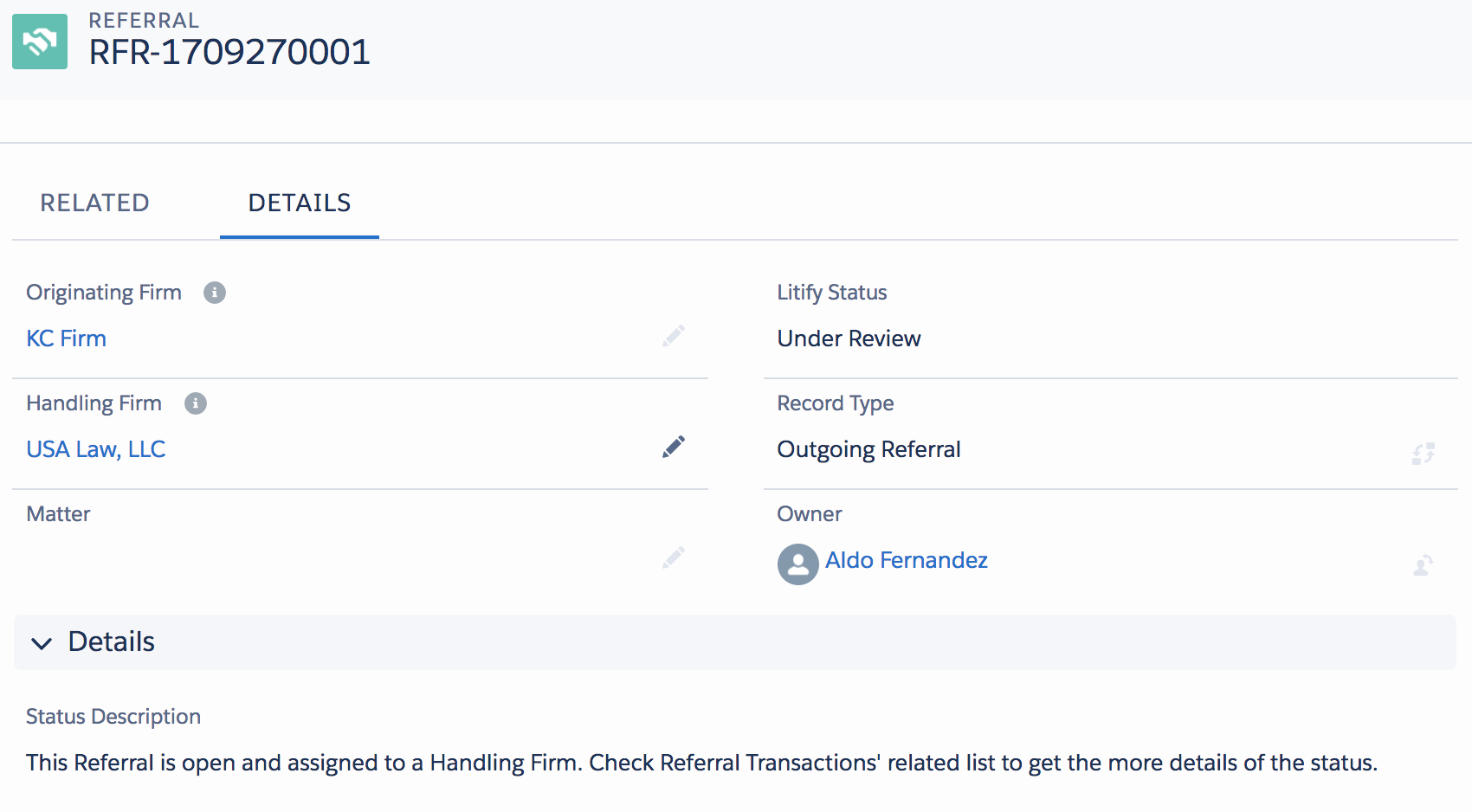
Referral Transactions
In the Related tab, the Referral Transactions related list contains additional information about a sent referral. Referral Transaction records exist for every transaction that occurs between your firm and the handling firm.
The Referral Transactions related list displays the Referral Transaction Name, the referral's Status, and the handling firm. Each referral transaction has its own record page with additional information:
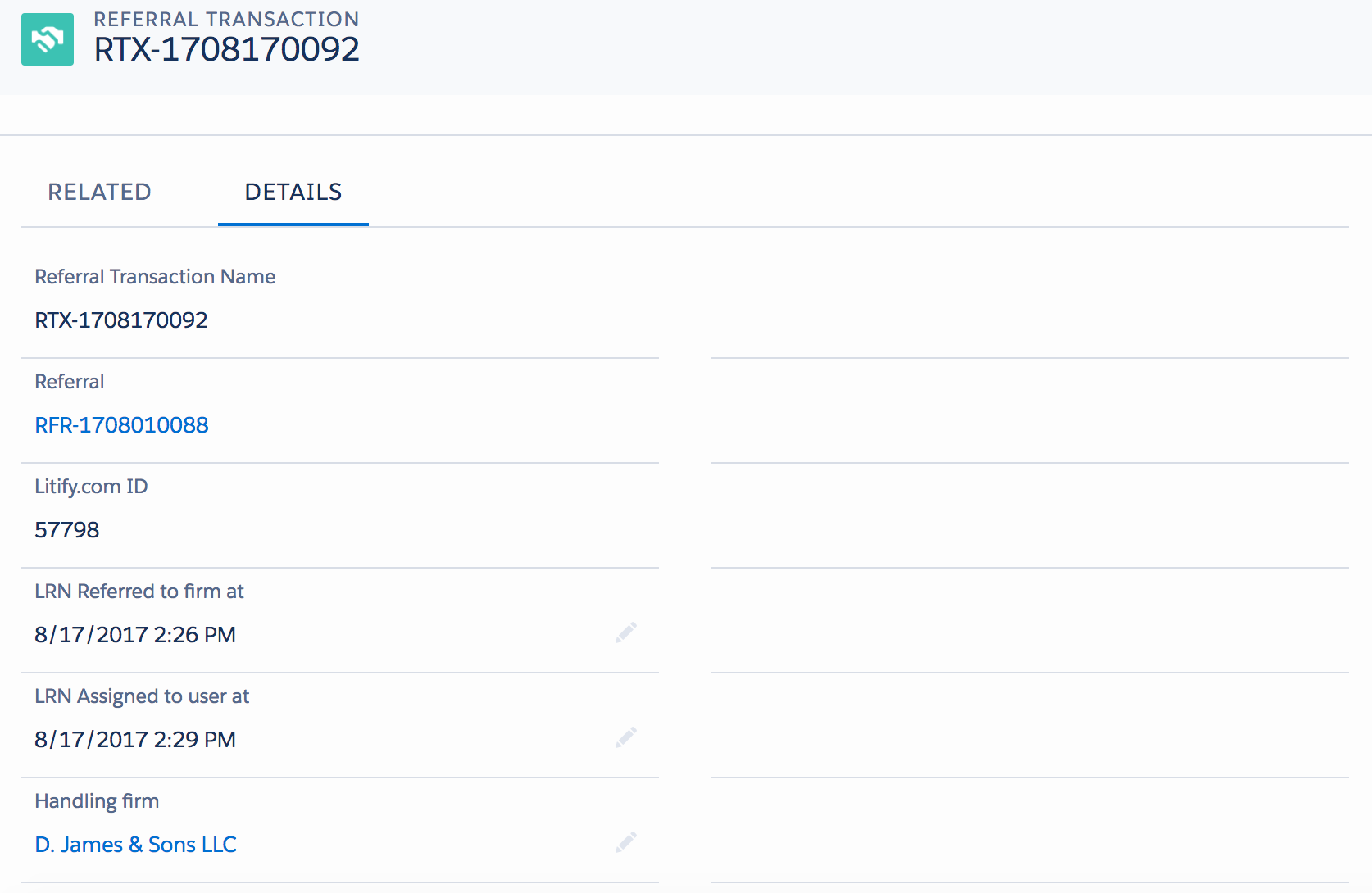
Litify Referrals keeps you involved in every case and sends you automated emails about any updates to your referrals.
See this article for more information about referral statuses: Litify Referrals Pro Statuses.



